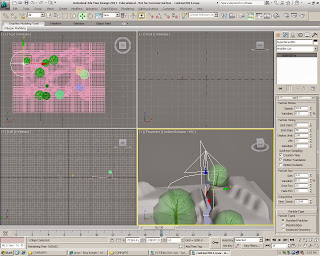So I found that Comp Apps classes are pretty fun and exciting because we were taught to study new things. I was an amateur starting from zero before the start of the semester and hey I am able to create an animation now, after 4 months. It is great to see that the application renders everything according to our plan. It has been stressing if it goes otherwse though :(
Thank you to Mr. Angus who had been patiently teaching us every bits and pieces. Thank you to my wonderful classmates who helped me to keep up with the lesson too! Hahaha...
Still a long way to go to master this thing but I guess now that I learnt the basics I am good to go :D
Friday, 13 December 2013
Project 3 Animation
http://www.youtube.com/watch?v=_gKQ9sZttwY&feature=youtu.be
Finally! After continuous hours of non-stop renderings for the past days, all scenes were gathered and compiled, producing this short animation, promoting a perfect getaway at Cameron Highlands.
Monday, 9 December 2013
Animation WIP
So far i had thought of a story board consisting of an introduction which shows the waterfall, river flowing and moving grass. The body of the animation will consists of going around the exterior of the 'closed' movable tea house. The tea house would then 'open' and the scene moves to showing the interiors. In the ending, the scene turns into a nightview and then the credits follow.
Going up the stairs scene
creating a path using line resembling stairs, and attaching the camera to it. This gives the scene of walking up the stairs.
Youtube tutorials
Trial using spray
trial using super spray
Trial using Pf source
Waterfall scene
So i had been interested in creating a waterfall scene for the beginning of the video, however it was not a successful attempt. I referred to many many youtube tutorials and tried the exact same direction as was given, but the result is far from satisfaction! Will keep trying this but I would have to give up as for now because of the limiting time.
Post Rendering
Photoshopping some images for the beginning of the animation
Using iMovie to compile and add effects to the rendered animations.
Falling Pieces Scene
Adjusting the movement and placement of each piece acording to the time. Here, I utilized the set key tool to adjust the timing.
Adjusting Camera
The cameras were bound to a path with the path constraints tool (Animation-->Constraints-->Path Constraints)
Dining Scene- Shaking tree
To animate the vegetation I had tried converting it to editable poly and move the elements (the leaves), but when dragging the time it is not animated.
So instead of falling leaves, I thought of just shaking the tree as if it was blown by the wind. I rotated the tree and adjusted the timing. I tried to animate the tree using noise too, but it was not successful so i might just be satisfied with this rotating thing.
Pool Scene
I thought that it would be quite boring to just go around the billiard table with everything staying still, so I decided to put a bit of movement to the stick and balls, like someone were playing with it.
Moving the objects and setting the time..
Site Context
I had not used this before, but the Autodesk water option for the water material is a very good option. It gives a more realistic water than when using bitmap. Well, at least for me it was like that.
Choosing the environment from the wonderful pictures I got from the net.
Thursday, 5 December 2013
Subscribe to:
Comments (Atom)